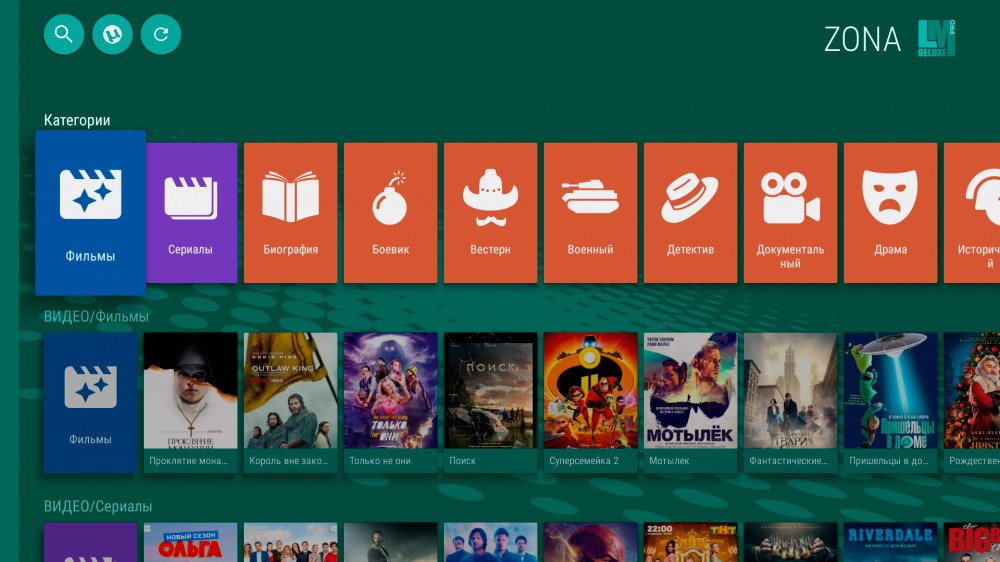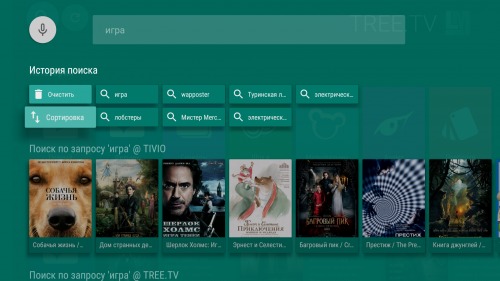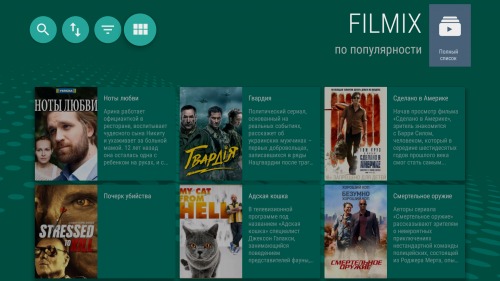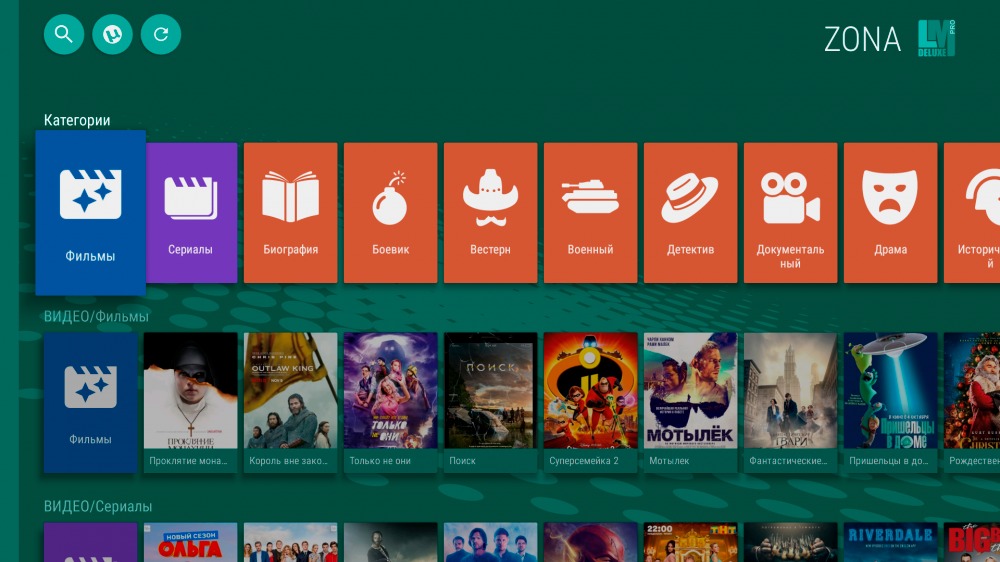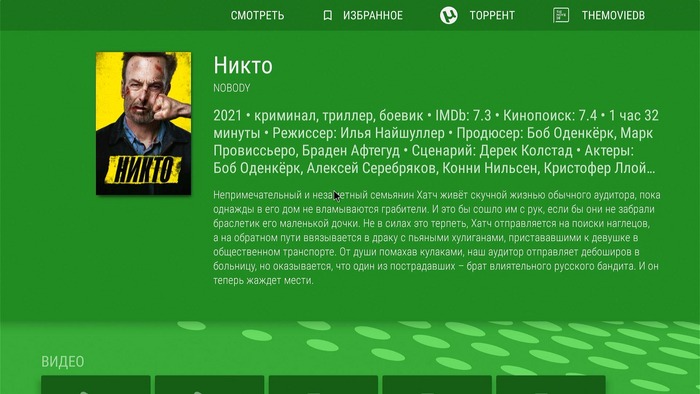Quick Start
LazyMedia Deluxe App Overview
| # | App details |
|---|---|
| Label/Name | LazyMedia Deluxe |
| Device Compatibility | Smart TV / Mobile |
| Package name | com.lazycatsoftware.lmd (apk) |
| Version | 3.198 |
| Supported OS | FireTV, Android TV, Google TV, Chromecast |