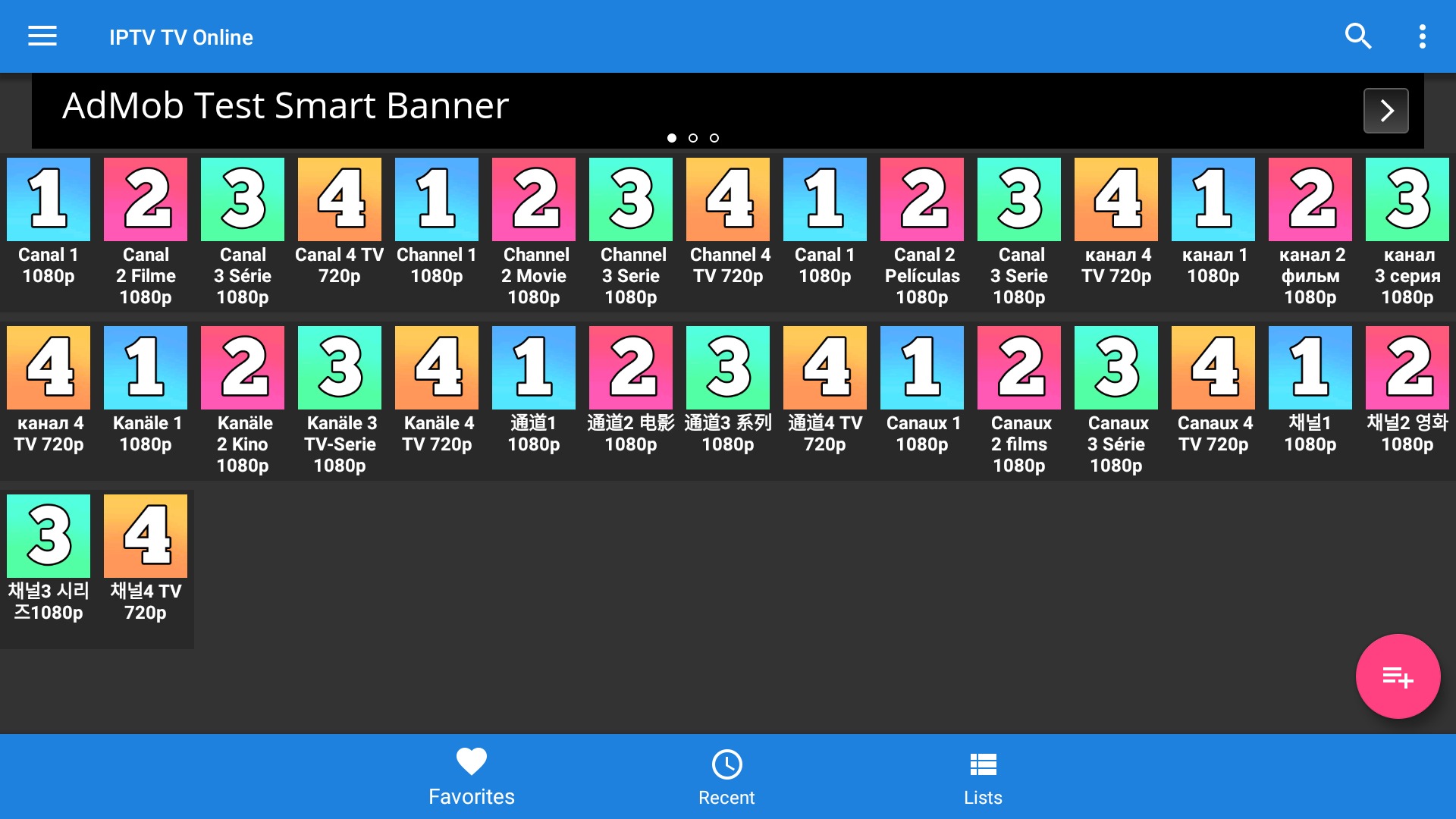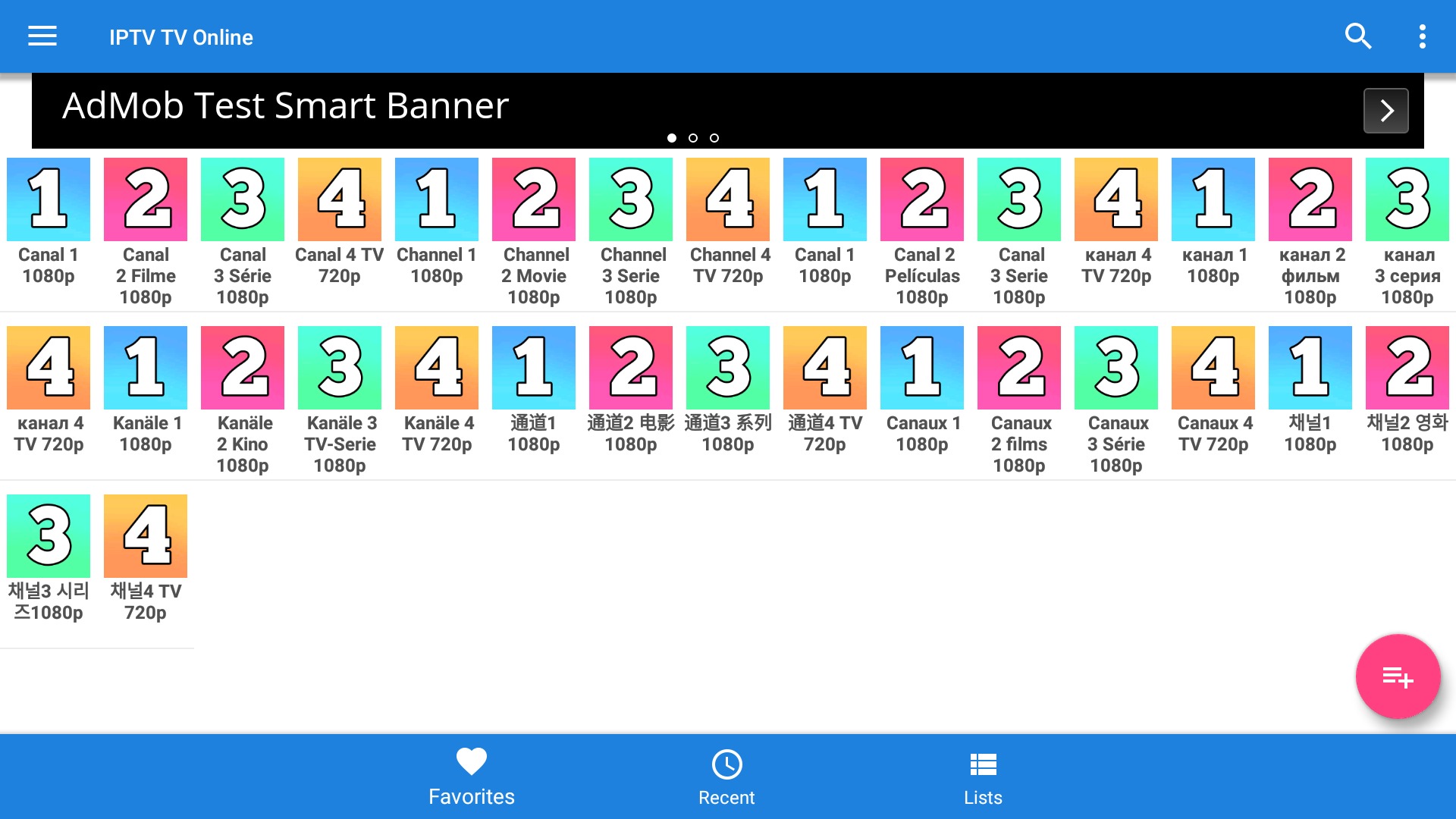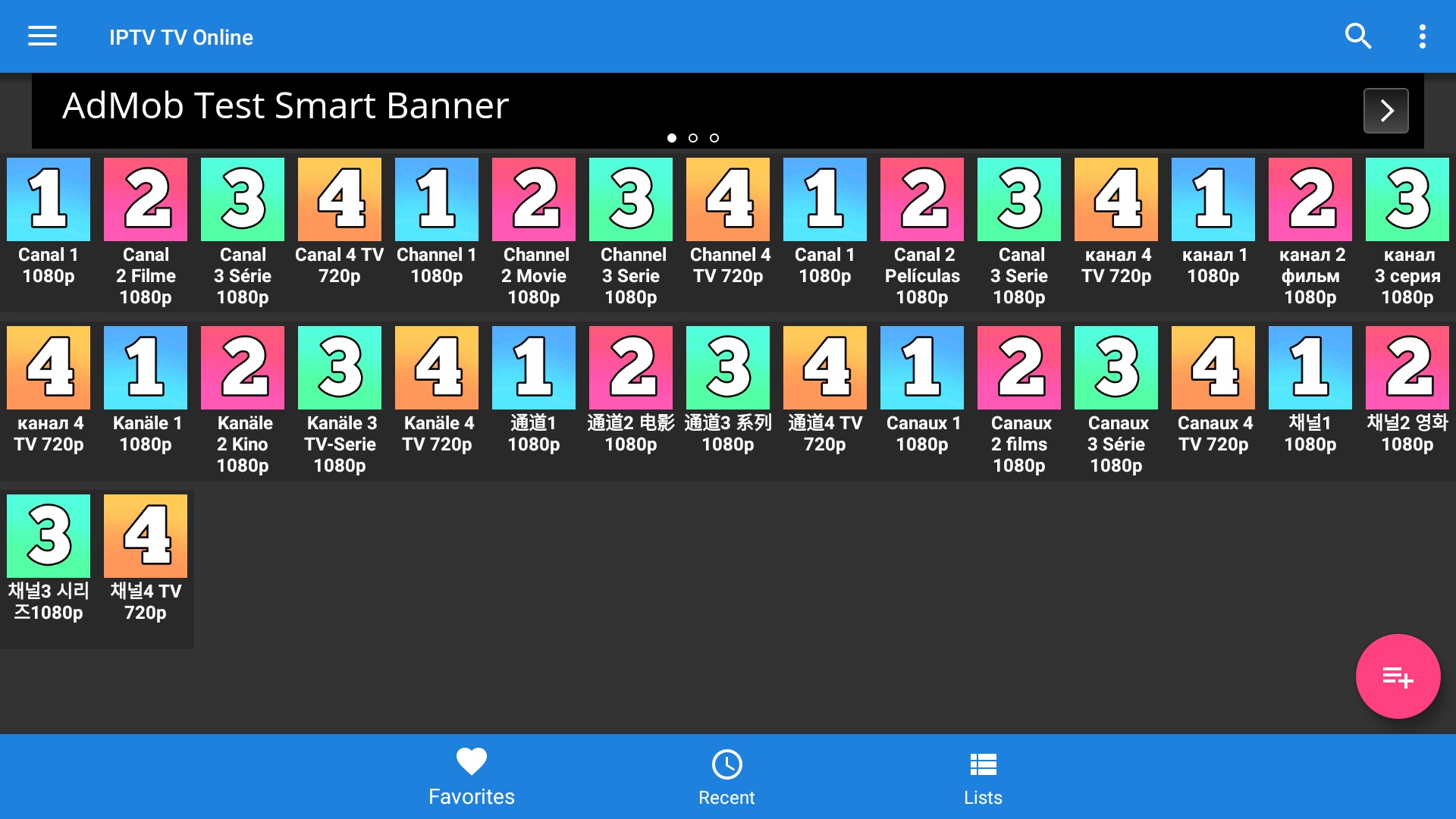Quick Start
VIDANova IPTV App Overview
| # | App details |
|---|---|
| Label/Name | VIDANova IPTV |
| Device Compatibility | Smart TV / Mobile |
| Package name | com.vidanovaapps.iptvonline (apk) |
| Version | 1.1.8 |
| Supported OS | FireTV, Android TV, Google TV, Chromecast |